这篇文章发布于 2019年11月8日,星期五,01:09,归类于 JS实例。 阅读 35121 次, 今日 13 次 6 条评论
by zhangxinxu from https://www.zhangxinxu.com/wordpress/?p=9051
本文欢迎分享与聚合,全文转载就不必了,尊重版权,圈子就这么大,若急用可以联系授权。
一、原生CSS.supports语法
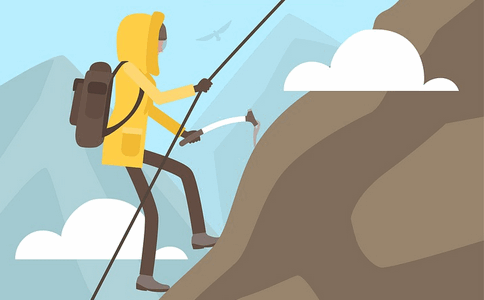
返回布尔值true或者false,用来检测是否支持某CSS属性。
语法
CSS.supports(propertyName, value); CSS.supports(supportCondition);
参数
- propertyName
- 字符串。用来检测的CSS属性名。
- value
- 字符串。用来检测的CSS属性值。
- supportCondition
- 字符串。用来检测的CSS声明、表达式或者语法。
案例
例如,检测浏览器是否支持CSS filter滤镜,则可以:
result = CSS.supports('filter', 'blur(5px)');
result = CSS.supports('filter: 5px'); // 错误语法,返回false
例如在Chrome浏览器下返回:

CSS.supports()还可以用来检测表达式,例如CSS变量语法:
result = CSS.supports('--username: zhangxinxu');
result = CSS.supports('(--username: zhangxinxu)');
结果如下图所示:

可以看到有没有括号都支持。
CSS.supports()还支持@supports规则,支持逻辑表达,例如:
result = CSS.supports('width: fit-content or width: -webkit-fit-content');
result = CSS.supports('(width: fit-content) or (width: -webkit-fit-content)');
第一行(粉色文字)返回false,第二行支持返回true(见下图)。可见,在这个语法环境下,括号是必须的:

兼容性
和CSS @supports规则兼容性一样,Edge12+支持。

尴尬的现状
实际开发的时候,需要使用到对CSS检测场景,往往都是针对低版本的IE浏览器,例如IE9-IE11。
于是尴尬的事情出现了,低版本的IE浏览器并不支持浏览器原生支持的CSS.supports()方法,于是,我们的实际需求并没有因为这个新的API而得到解决,不得不求助于其他方法。
二、JS赋值再取值的检测方法
这是我张鑫旭 https://www.zhangxinxu.com 在实际项目中经常使用的一种方法,原理很简单,当浏览器不支持某个CSS属性的时候,就算你强制设置,获取的计算值也不会是你设置的属性值,还是检测浏览器是否支持CSS filter滤镜的例子。
我会这么处理:
document.head.style.filter = 'blur(5px)'; result = window.getComputedStyle(document.head).filter == 'blur(5px)';
我们看下上面代码在实际浏览器中的表现,首先是支持的Chrome浏览器,result的值是true:

然后是不支持的IE11浏览器,result的值是false:

此方法原理很简单,兼容性也非常好,实现的关键点就是使用getComputedStyle这个IE9+支持的DOM API方法,不能使用dom.style.xxxx直接获取。
如果是想要实现类似or或者and逻辑,例如带私有前缀那种,可以下面这样处理,正则匹配关键的部分:
document.head.style.width= 'fit-content'; document.head.style.width= '-moz-fit-content'; result = /fit-content/.test(window.getComputedStyle(document.head).width);
例如Firefox浏览器下的结果:

兼容性
IE9+
注意点
getComputedStyle()方法返回的是计算值,很多时候和设置的属性值并不同。
例如设置行高为小数,在IE浏览器下返回就是px计算值。
又或者设置background属性值,结果返回的是background兄弟姐妹一大家子值:
document.head.style.background = 'paint(abc)'; result = /paint/.test(window.getComputedStyle(document.head).background); // reseult值是true window.getComputedStyle(document.head).background // "rgba(0, 0, 0, 0) paint(abc) repeat scroll 0% 0% / auto padding-box border-box"

需要使用模糊匹配才行。
三、其他方法
核心思想类似:
document.head.setAttribute('style', 'filter: blur(5px)');
result = !!document.head.style.filter;
Chrome和IE下验证检测结果图:


总结一下
不考虑兼容性,对CSS的进行检测使用CSS.supports()方法,要检测IE浏览器使用赋值取值法。
欢迎补充其他方法。
本文为原创文章,欢迎分享,勿全文转载,如果内容你实在喜欢,可以加入收藏夹,永不过期,而且还会及时更新知识点以及修正错误,阅读体验也更好。
本文地址:https://www.zhangxinxu.com/wordpress/?p=9051
(本篇完)
- 纯JS实现图像的人脸识别功能 (0.337)
- CSS margin-inline和margin-block区别是什么? (0.225)
- Tips: 使用CSS逻辑属性简化我们的书写 (0.225)
- CSS届的绘图板CSS Paint API简介 (0.173)
- 研究了下Houdini中的CSS Layout API (0.173)
- 狠狠地研究了下 PerformanceObserver API (0.168)
- 理解CSS3 max/min-content及fit-content等width值 (0.135)
- 深入理解CSS的width:auto (0.135)
- CSS repeat()函数详细介绍 (0.135)
- 这啥?CSS calc-size和interpolate-size,真学不动了 (0.135)
- HTML CSS列表元素ul,ol,dl的研究与应用 (RANDOM - 0.005)

为啥不直接创建元素,然后赋值。
var div = document.createElement(‘div’);
div.style.display=”flex”;
if(div.style.display !== ‘flex’){
insertLink(‘/ie/css/ie9.css’);
}
学习了
大人,食大便了!
可以通过 document.getElementById(“content”).style[“xxx”] 方法检测该属性名是否被支持,这个目前兼容性好吗?
这能检测出来?你用这个给我检测position:sticky;看看
先赞再看