:placeholder-shown实现占位符过渡效果实例页面
回到相关文章 »效果:
填充风格
轮廓风格
文本域
//zxx: IE浏览器不支持,我也懒得兼容
代码:
CSS代码:
.input-fill-x, .input-outline-x, .textarea-outline-x {
/* fit-content见文章:https://www.zhangxinxu.com/wordpress/?p=5392 */
width: -webkit-fit-content;
width: -moz-fit-content;
width: fit-content;
position: relative;
}
.input-fill-x {
border-bottom: 1px solid #d0d0d5;
}
.input-fill-x::after {
content: '';
position: absolute;
border-bottom: 2px solid #2486ff;
left: 0; right: 0; bottom: -1px;
transform: scaleX(0);
transition: transform .25s;
}
/* :focus-within见文章:https://www.zhangxinxu.com/wordpress/?p=7327 */
.input-fill-x:focus-within::after {
transform: scaleX(1);
}
.input-control {
margin: 0;
font-size: 16px;
line-height: 1.5;
outline: none;
}
.input-fill {
padding: 20px 16px 6px;
border: 1px solid transparent;
background: #f5f5f5;
}
.input-outline,
.textarea-outline {
padding: 13px 16px 13px;
border: 1px solid #d0d0d5;
border-radius: 4px;
transition: border-color .25s;
}
.input-outline:focus,
.textarea-outline:focus {
border-color: #2486ff;
}
/* 默认placeholder颜色透明不可见 */
.input-control:placeholder-shown::placeholder {
color: transparent;
}
.input-label {
position: absolute;
font-size: 16px;
line-height: 1.5;
left: 16px; top: 14px;
color: #a2a9b6;
padding: 0 2px;
transform-origin: 0 0;
pointer-events: none;
transition: all .25s;
}
/* 线框样式label定位 */
.input-control:not(:placeholder-shown) ~ .input-label,
.input-control:focus ~ .input-label {
color: #2486ff;
transform: scale(0.75) translate(-2px, -32px);
}
/* 填充样式下label定位 */
.input-fill:not(:placeholder-shown) ~ .input-label,
.input-fill:focus ~ .input-label {
transform: scale(0.75) translateY(-14px);
}
/* 线框交互下有个白色背景 */
.input-outline ~ .input-label,
.textarea-outline ~ .input-label {
background-color: #fff;
}
HTML代码:
<h4>填充风格</h4>
<div class="input-fill-x">
<input class="input-control input-fill" placeholder="邮箱">
<label class="input-label">邮箱</label>
</div>
<h4>轮廓风格</h4>
<div class="input-outline-x">
<input class="input-control input-outline" placeholder="邮箱">
<label class="input-label">邮箱</label>
</div>
<h4>文本域</h4>
<div class="textarea-outline-x">
<textarea class="input-control textarea-outline" cols="25" rows="3" placeholder="评论"></textarea>
<label class="input-label">评论</label>
</div>