展示
我是选项卡1对应的美女

我是选项卡2对应的美女

我是选项卡3对应的美女

代码
CSS代码:
.label {
width: 100px;
margin-right: -1px;
border: 1px solid #ccc; border-bottom: 0;
padding-top: 5px; padding-bottom: 5px;
background-color: #eee;
text-align: center;
float: left;
}
.box {
height: 200px;
border: 1px solid #ccc;
scroll-behavior: smooth;
overflow: hidden;
}
.content {
height: 100%;
padding: 0 20px;
position: relative;
overflow: hidden;
}
.box input {
position: absolute; top:0;
height: 100%; width: 1px;
border:0; padding: 0; margin: 0;
clip: rect(0 0 0 0);
}
HTML代码:
<div class="tab">
<label class="label" for="tab1">选项卡1</label>
<label class="label" for="tab2">选项卡2</label>
<label class="label" for="tab3">选项卡3</label>
</div>
<div class="box">
<div class="content"><input id="tab1">
<p>我是选项卡1对应的美女</p>
<img src="./mm1.jpg" />
</div>
<div class="content"><input id="tab2">
<p>我是选项卡2对应的美女</p>
<img src="./mm2.jpg" />
</div>
<div class="content"><input id="tab3">
<p>我是选项卡3对应的美女</p>
<img src="./mm3.jpg" />
</div>
</div>