HTML代码:
<svg width="256" height="192">
<defs>
<radialGradient id="rg" r=".9">
<stop offset="0%" stop-color="#f00"></stop>
<stop offset="10%" stop-color="#000"></stop>
<stop offset="20%" stop-color="#f00"></stop>
<stop offset="30%" stop-color="#000"></stop>
<stop offset="40%" stop-color="#f00"></stop>
<stop offset="50%" stop-color="#000"></stop>
<stop offset="60%" stop-color="#f00"></stop>
<stop offset="70%" stop-color="#000"></stop>
<stop offset="80%" stop-color="#f00"></stop>
<stop offset="90%" stop-color="#000"></stop>
<stop offset="100%" stop-color="#f00"></stop>
</radialGradient>
<rect id="witness" width="256" height="192" fill="url(#rg)"></rect>
<filter id="filter-ripple">
<feImage result="pict2" xlink:href="#witness" x="0" y="0" width="256" height="192"></feImage>
<feDisplacementMap scale="10" xChannelSelector="R" yChannelSelector="R" in2="pict2" in="SourceGraphic">
</feDisplacementMap>
</filter>
</defs>
<use xlink:href ="#witness" />
</svg>
<svg width="256" height="192">
<image xlink:href="//image.zhangxinxu.com/image/study/s/s256/mm1.jpg" width="256" height="192" filter="url(#filter-ripple)"></image>
</svg>