CSS代码:
/* 无限旋转 哔哔哔->奥特曼 */
.spin {
-webkit-transform: rotate(360deg);
-webkit-animation: spin 1s linear infinite;
}
@-webkit-keyframes spin {
from {-webkit-transform: rotate(0deg);}
to {-webkit-transform: rotate(360deg);}
}
.spin {
transform: rotate(360deg);
animation: spin 1s linear infinite;
}
@keyframes spin {
from {transform: rotate(0deg);}
to {transform: rotate(360deg);}
}
/* IE6-IE9实现 */
.loading {
width: 32px; height: 32px;
background: url(loading-css3.gif);
/* 下面所有样式均为input框样式重置,去光标 */
line-height: 0; margin: 0; padding: 0;
border: 0; outline: none; font-size: 0; text-indent:-1px;
cursor: default;
pointer-events: none;
}
/* IE10+以及其他或骚或帅之流 */
.loading:valid {
background: none;
width: 3px; height:3px;
border-radius: 100%; /* 圆角 */
box-shadow: 0 -10px 0 1px #333, /* 上, 1px 扩展 */
10px 0px #333, /* 右 */
0 10px #333, /* 下 */
-10px 0 #333, /* 左 */
-7px -7px 0 .5px #333, /* 左上, 0.5px扩展 */
7px -7px 0 1.5px #333, /* 右上, 1.5px扩展 */
7px 7px #333, /* 右下 */
-7px 7px #333; /* 左下 */
}
HTML代码:
<input class="loading spin" onfocus="this.blur();" hidefocus="true">