window.devicePixelRatio值支持与数值测试实例页面
回到相关文章 »代码:
HTML代码:
<input type="button" id="button" value="点击弹出window.devicePixelRatio" />
JS代码:
document.getElementById("button").onclick = function() {
alert(window.devicePixelRatio);
};