CSS代码:
.button {
height: 2em;
border: 0;
border-radius: .2em;
background-color: #34538b;
color: #fff;
font-size: 12px;
font-weight: bold;
}
HTML代码:
<input type="button" id="button" class="button" value="点击我,显示背景色" />
JS代码:
var oButton = document.getElementById("button");
if (oButton) {
oButton.onclick = function() {
var oStyle = this.currentStyle? this.currentStyle : window.getComputedStyle(this, null);
if (oStyle.getPropertyValue) {
alert("getPropertyValue下背景色:" + oStyle.getPropertyValue("background-color"));
} else {
alert("getAttribute下背景色:" + oStyle.getAttribute("backgroundColor"));
}
};
}